As I have been blogging now for nearly six years now, I feel like I've gained enough experience to pass on some blogging advice to you. I thought I'd give you a little behind the scenes look at my blog and show you my little routine on how I make blog posts plus run my blog.
So let's go behind the scenes of my blog:
1. Coffee
Of course the first thing I always have is a coffee. I always find coffee makes me feel motivated and usually whenever I'm blogging, I always have coffee in my favourite mug.
2. Inspiration
To get inspired, I like to watch a movie and one movie that always makes me feel motivated is The Intern. It's a great movie and it's about people working in an online fashion store so I always find that makes me want to do better and get some work done.
Another place I look for inspiration is Pinterest. There's plenty of pins about blogging and ideas. It's always nice to browse Pinterest if you are having Blogger's block, I would recommend turning to Pinterest for ideas.
I also like to browse YouTube thumbnails for ideas. Sometimes an idea will come from thumbnails and video titles.
3. Notebook
I've had this notebook for a while now and it's from Primark. This notebook is filled with ideas and posts. I find it's good to have a dedicated notebook for your blog.
4. Plan
I like to plan out my posts by writing them down in my notebook. This post is for overcoming travel anxiety so I've written everything I can think of and know about how to make travelling just a little bit easier.
5. Write
Now for the writing bit. I use Blogger for my blog as it's easy to write and publish my posts. I have a set font on my blog ready to go when I publish my post so I don't do much formatting when I'm writing apart from Bold and Italic.
I like to end my posts with my name because I like to see every post as the end of a journal entry plus I always find it gives a nice touch at the end of the post.
6. Spell/Grammar Check
Another thing I like to do is make sure my spell and grammar are correct so I will copy everything I've written and paste it into Google documents. There I will do a check to see if there are any spelling or grammar mistakes plus to do the correcting in my actual post.
7. Title Photo
I always like to have a title photo because it makes your post stand out just a little bit more plus the reader can see what the post is about through the photo. What I use to make my title photo is BeFunky where I just click on create then photo editor and then I'll upload my background photo.
I always like using blue or navy in my blog as the colour scheme. A good tip is to use your own photos in your blog because it makes it more original. I made this background while playing around in Photoshop and I like using this white rectangle in the centre as it helps me to centre where the text goes plus looks more aesthetically pleasing in the end.
For the font I like to use BeFunky's own font and it's called Amble. I make sure the writing is centred and coloured white plus just size it to where it fits in the rectangle.
One thing I always like to make sure is the text is centre of the image so I will move the text until I get this light blue cross which tells me it's centre. I just find it looks better knowing it's in the middle and not a bit to the left/right.
Finally, I will save the title picture then upload it to the post. I make sure it's at the top of the document and it's X-Large in size. After all, it is the title of the blog post.
8. Labels
Next thing is the labels which are basically tags for the post. I always use similar labels throughout my post but also make sure it is referring to the post itself.
9. Search Description
For the search description, which I think is how your blog will be shown if it is ever Googled searched. That is my guess so I'm not entirely sure. However, if it is the case then I just write the title of the blog plus my blog's name so that everyone knows where the post is from.
10. Schedule
I always like to schedule my posts at the same time because it looks more professional knowing they get posted at a set time instead of randomly. Although I do sometimes publish a post at a random time. I like to publish at 8am in the morning because I read somewhere you are more likely going to get readers in the morning than later in the day. I don't know if that's true but I stick to posting in the morning anyway.
So there is an overview of my side bar where it has the labels, schedule and search description. I keep the location blank for safety reasons. The permalink is actually the link to the post which can be saved before your post is out so you have a link to the post if you're out and about or you can change it, if you want to.
11. Preview It
Before I publish the post, I like to preview it on my blog to see if it looks okay on my actual blog.
12. Publish It
Once that's done it's time to publish it.
When I publish it, if it's a scheduled post then it will go up whenever I have scheduled it.
Here is the next day where my post is live on my blog.
13. Twitter
I always like to tweet every post I make as it helps to promote my post. I give the link to the post and also have hashtags as well which are usually the same as what I wrote for the labels.
I also pin my tweet on my profile in case anyone comes to my profile and just gives anyone an update on what my latest blog post is.
14. Pinterest
Next I pinterest my blog as I notice I do get more readers when I post it on Pinterest. I just pin it to my three boards: Blogging, Life and Megan Time Blog.
15. Instagram It
16. Smile and onto the next post
Once that's all over and done with then I can just smile and move onto the next post or take a break.
So yeah, that's a little look behind the scenes of my blog and how I make a post. I hope you enjoyed it and was useful to any of my fellow bloggers.
Thank you for reading. I really do appreciate anyone taking the time to read my blog.
I'll be back again soon with another blog post.
See you then
Megan x
*This is not a sponsored post*
For business enquiries or just a chat email: megantimeblog@gmail.com







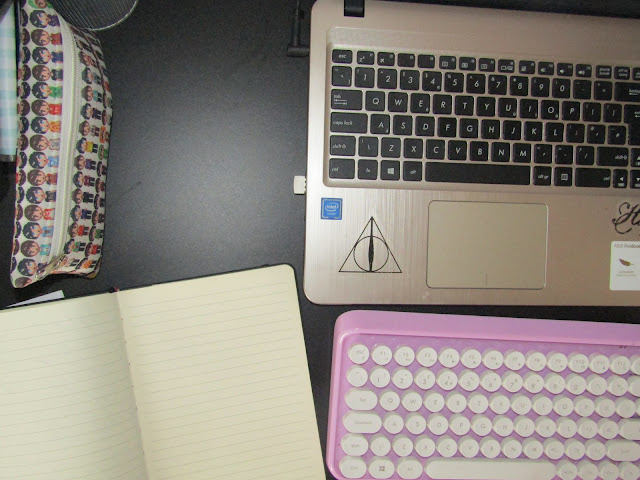























Comments
Post a Comment